How to deploy this site
There are a few ways to deploy sites that use TinaCMS. However, the most efficient way from my experience is to deploy the site to Vercel and let enable the Tina.io cloud integration.
Here's the quick and dirty way to get this done.
Note: you'll need a Github account, a Vercel account, and a TinaCMS account.
- Pro-tip: you can create both your Vercel and TinaCMS accounts using your Github credentials. Should save some time
Once all your accounts are set up and you have your repo pushed to your Github, do the following:
Navigate to your Tina Projects page and create a new project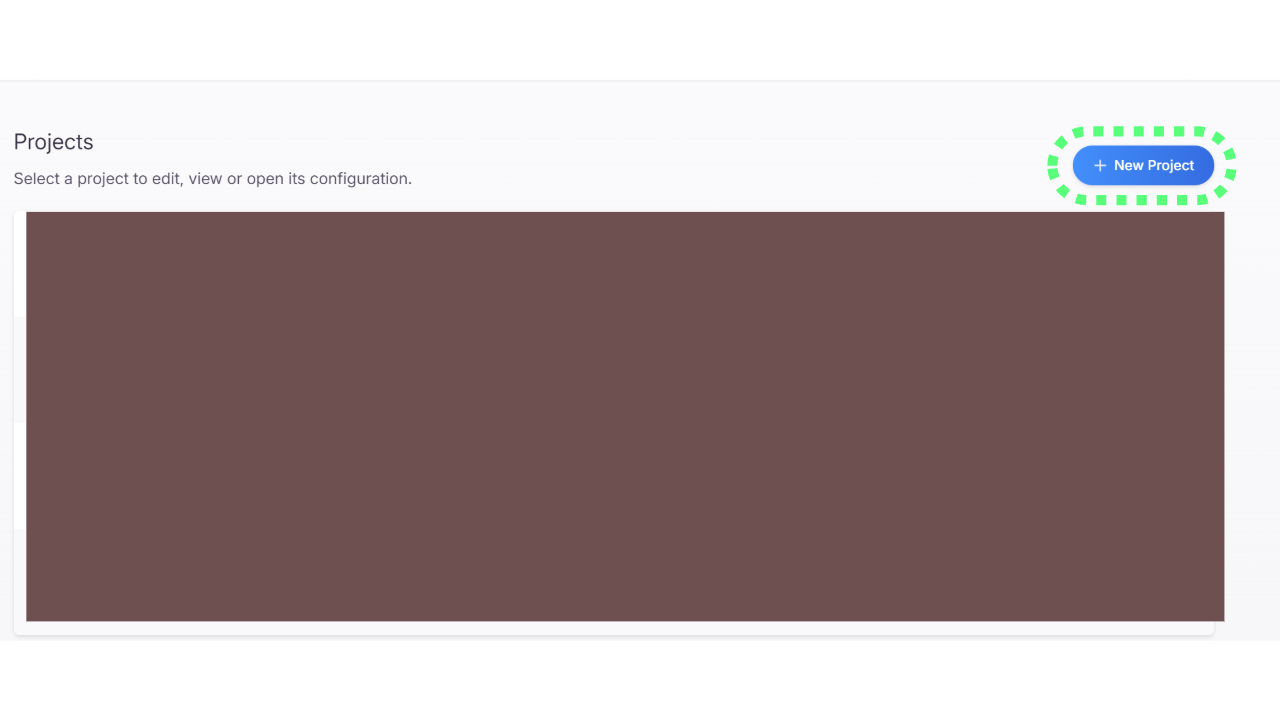
Select "Import your site"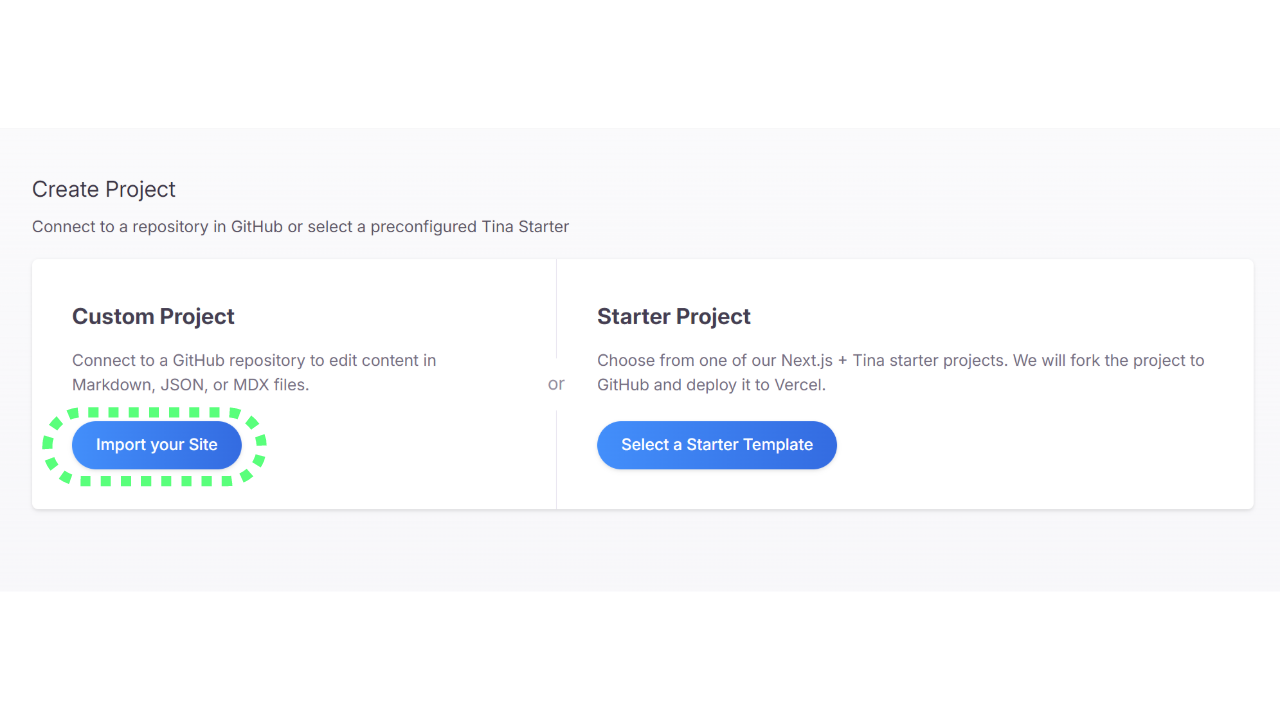
Connect to your Github account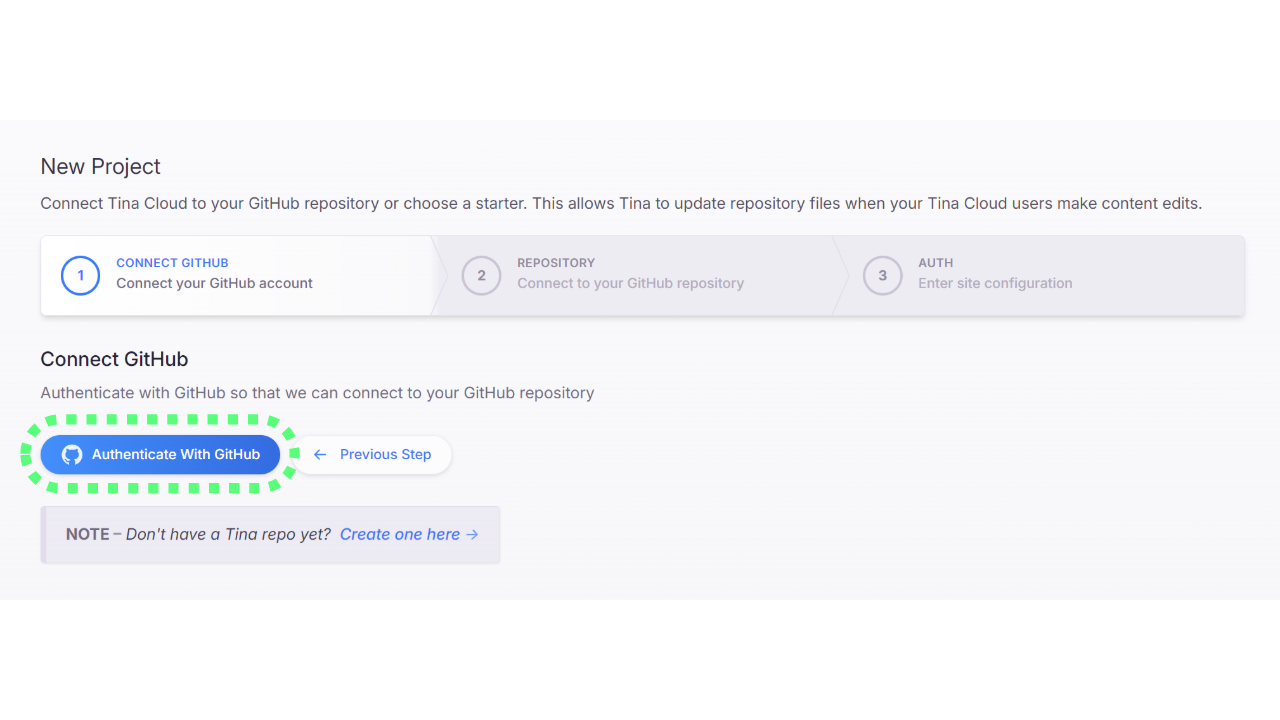
Choose the repo you want to use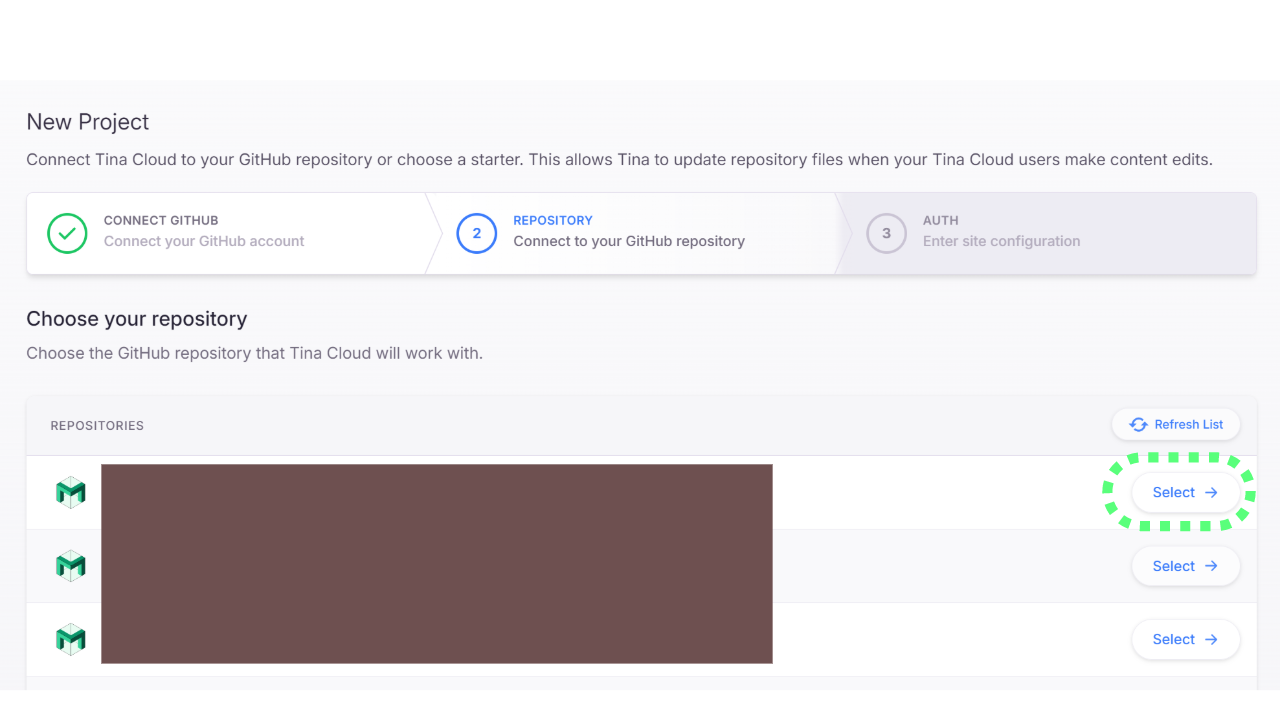
Input a project name and the URL where the project will be deployed, then click "Create Project". You'll now see the "Project Setup Checklist"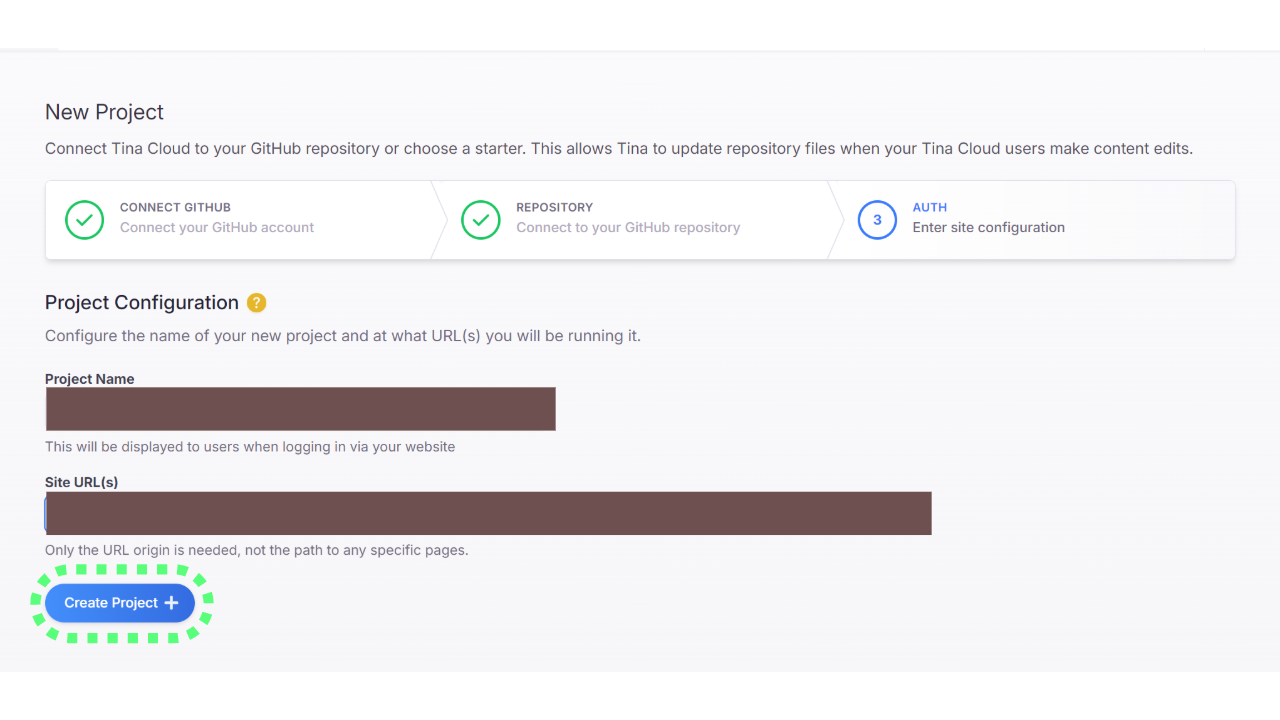
Navigate to your Vercel dashboard and create a new project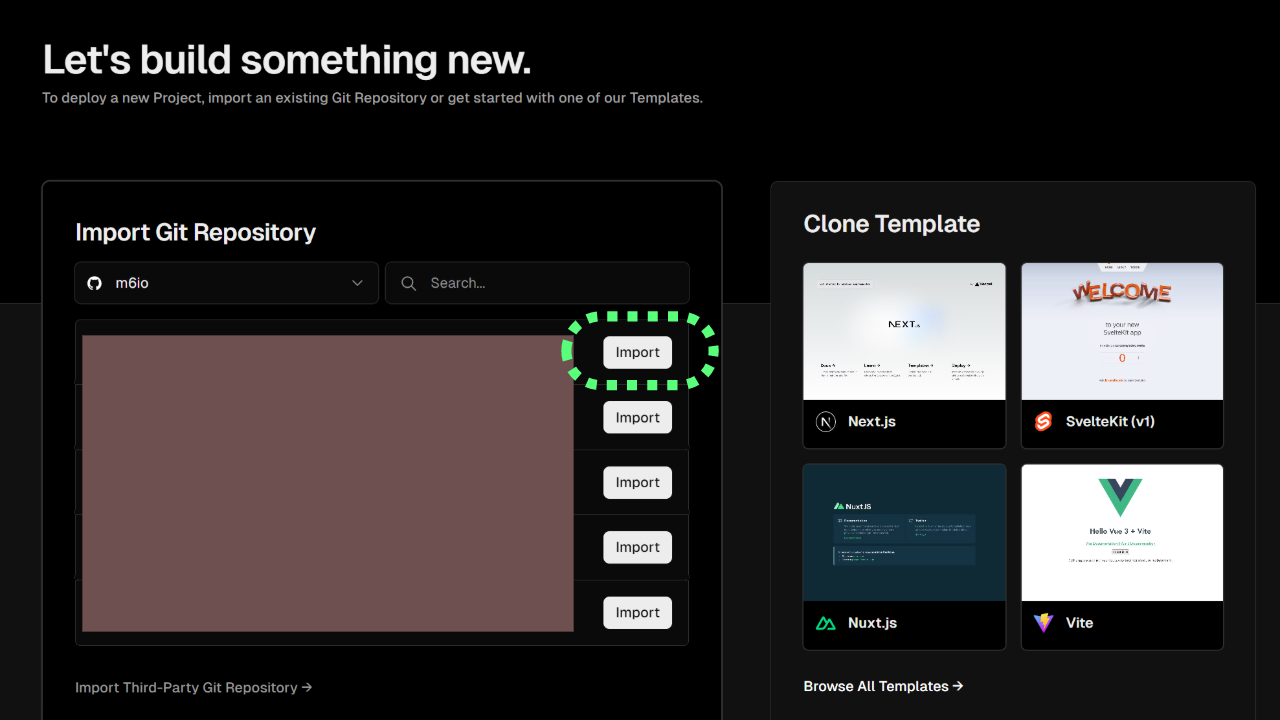
Once you've chosen the project, head back to the Tina Project Setup Checklist and copy the "Client ID"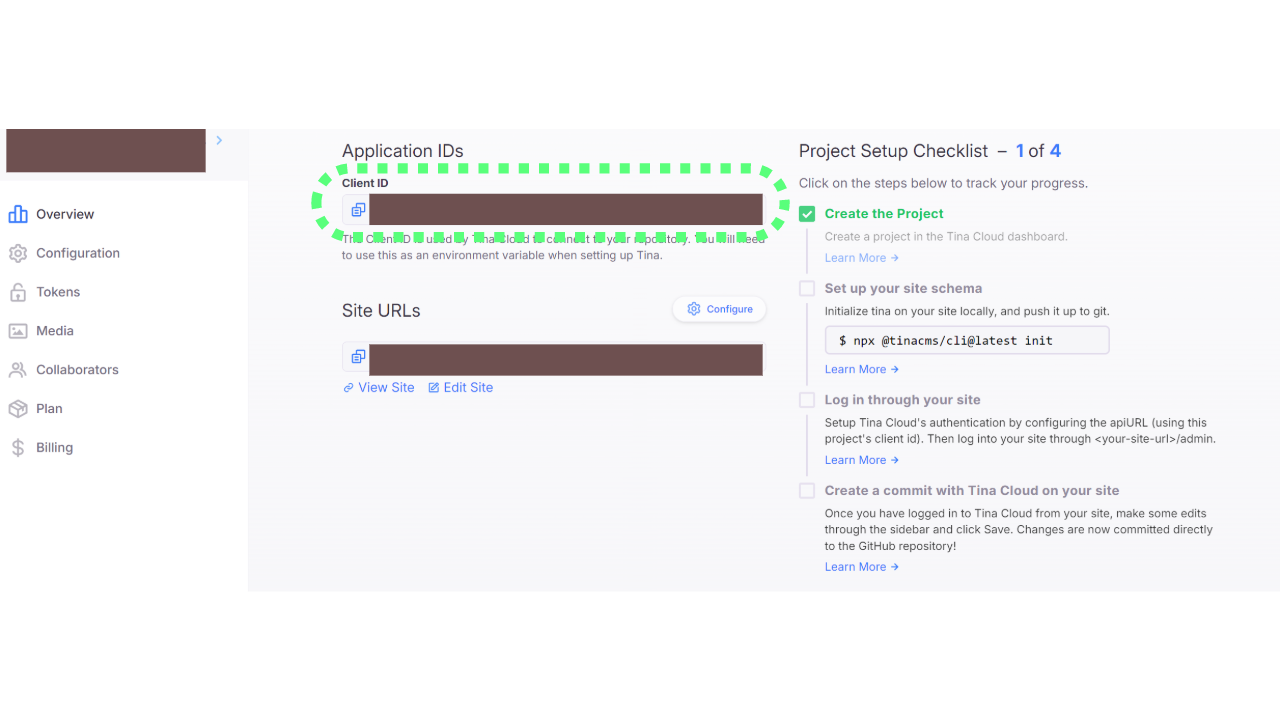
In your Vercel "Configure Project" settings, add an environment variable named TINA_CLIENT_ID and paste the environment variable you copied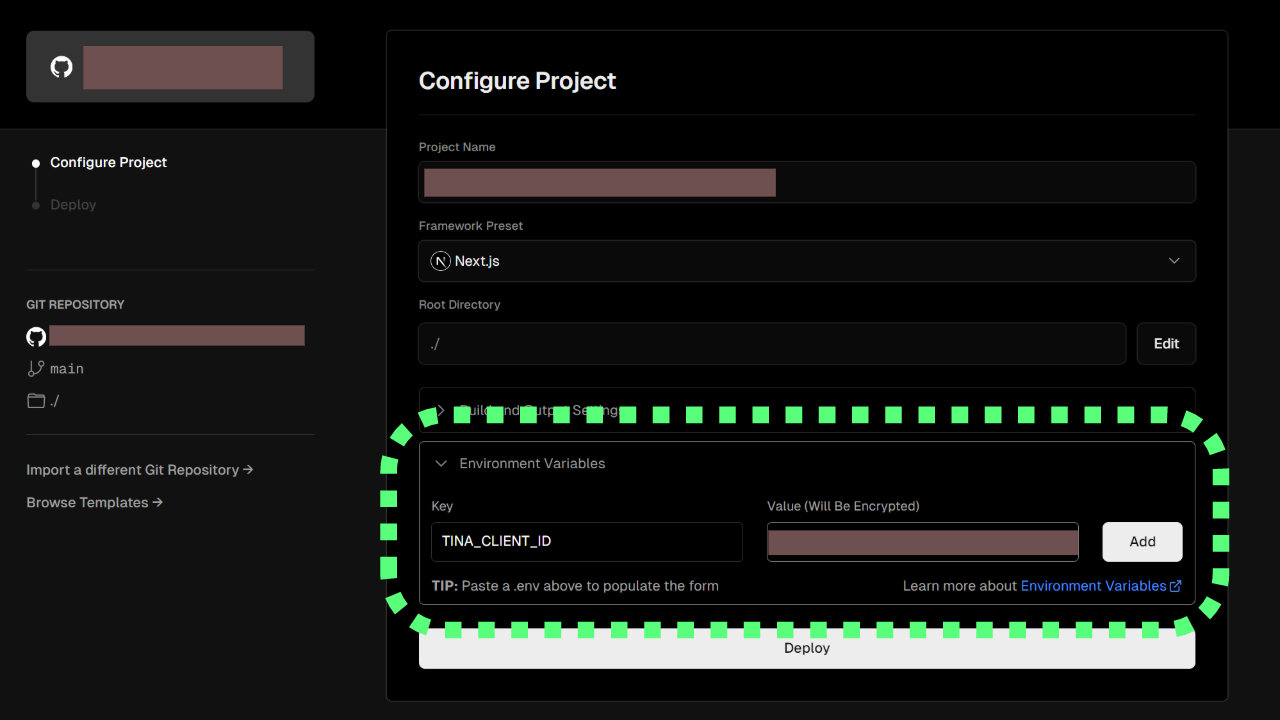
Back in Tina, head to the "Tokens" tab and copy the "Content (Readonly)" token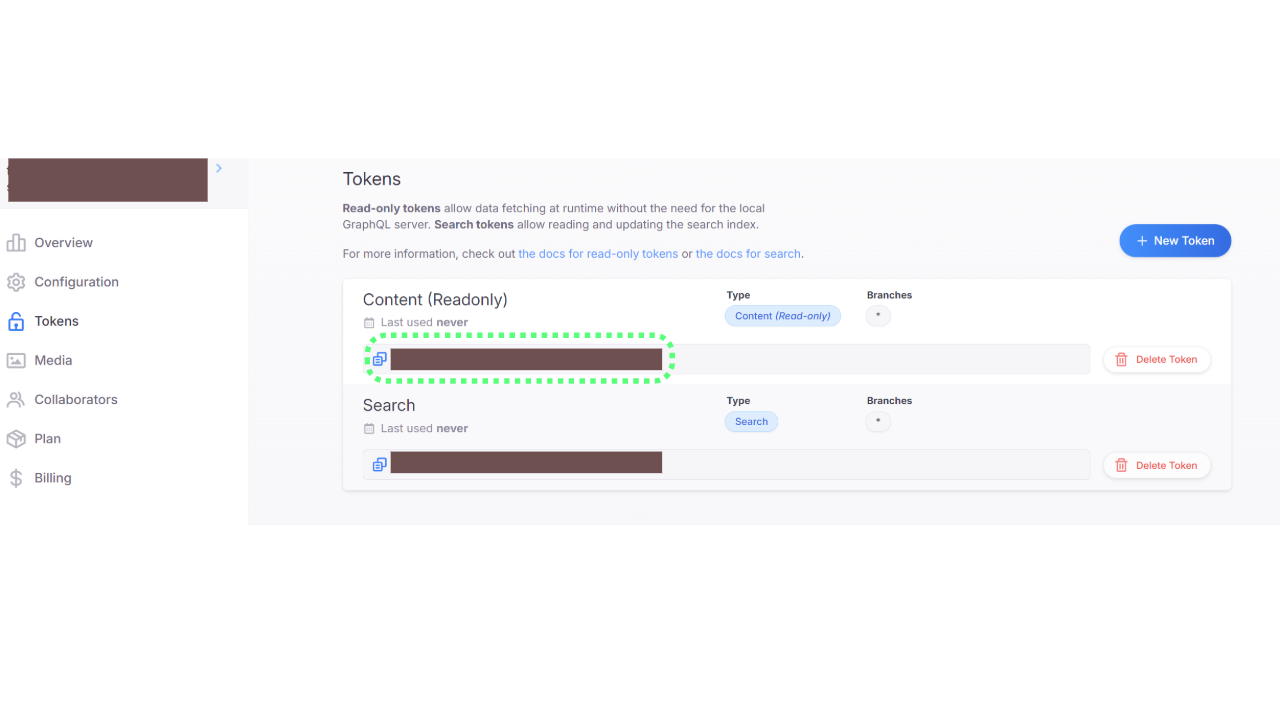
Now repeat step 8, but with the TINA_TOKEN, and hit deploy.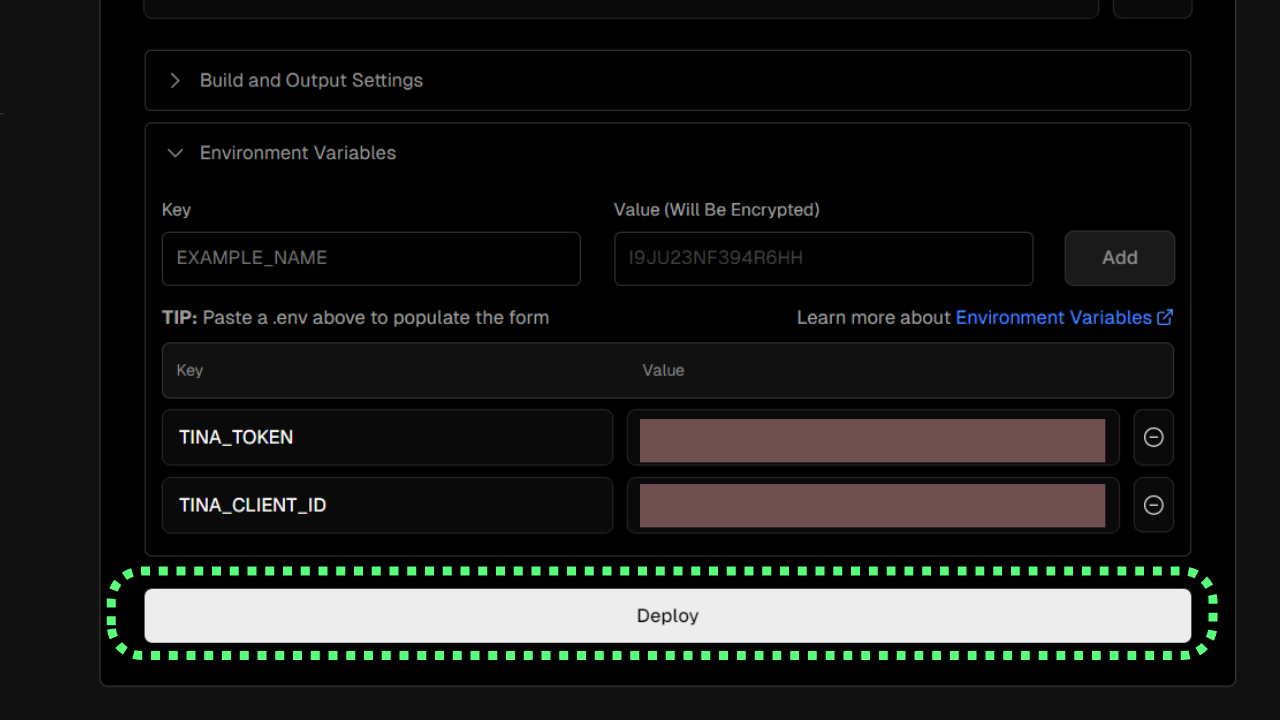
If you got this far, you should be smart enough to follow the rest of the steps described in the Tina Project Setup Checklist 😄 Good luck and happy blogging!